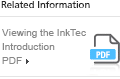- ABOUT INKTEC
- BUSINESS SECTOR
- R&D
- IR
- NEWS
- SERVICE
SERVICE
HOME > Service > Desktop Support > FAQ
FAQ
Find answers for frequently asked questions
about Desktop products.
For more information, please contact us,
and InkTec’s representative will get back to you.

| NO | QUESTIONS |
| 18 | Blank page is printed after refilling (white lines appear and it’s blurry). |
The time when the ink of a color in color cartridges is exhausted vary according to the users. When even one color is exhausted, it is a good idea to refill the color immediately. When too much ink is injected or ink is injected too fast, the ink may not come out normally for a short time. When this happens, put the cartridge on a wet tissue for one hour, and when all the three colors leak at the nozzle, clean the cartridge after removing wet around it. (It is also effective to extract a little ink using a refill tool.) |
|
| 17 | Blank page is printed after refilling (white lines appear and it’s blurry). |
For Canon printers, the output quality depends on the condition of the existing cartridge. Therefore, if you print after not using it for a long time or when the ink is exhausted, the nozzle can become dry or damaged, in which case it will not print normally even after refilling. When this happens, put it on a wet tissue and when the ink leaks at the nozzle, and clean the cartridge after removing wet around it. |
|
| 16 | The ink leaks after refilling. |
For above products, when the rubber cap is not fastened enough, or the ink is not completely absorbed into the sponge because of too much injection, the ink may leak. When this happens, first make sure that the rubber cap is completely fastened, and put it on a dry tissue until the ink will not leak any more, then reinstall it. |
|
| 15 | The ink leaks after refilling |
When three colors are refilled at the same time, or too much of ink are injected, or ink is injected too fast, the ink that was not absorbed in the internal sponge will leak in the nozzle. When this happens, just keep the cartridge on a dry tissue until the ink dries up, or if you have a product with refill tools, you can extract a little ink. Then it should be OK. However, when the ink is spilled over at the top and mixed with other color, it is very difficult to recover it. |
|
| 14 | Cannot print after replacing the cartridge (white lines appear and it’s blurry). |
Only the cartridge is replaced in the kit, and it is not permanently usable. Even if the cartridge is replaced, normal printing may not be possible when the nozzle had its life. |
|
| 13 | “No ink” message appears (printer lamp turns on). |
HP models do not recognize the remained quantity of ink, but the cartridge itself. The remains checking program is based on the number of printed pages.Therefore, even the ink is fully refilled, the remains checking program still recognizes it as insufficient of ink (it will recognize the ink as full only after you replace the cartridge). However, regardless the error message, it is possible to print normally. If it is uncomfortable, perform the following procedure: 1. Select “Run” in the Windows’ Start menu. 2. Enter “HPRCFG09” in the input box. 3. Deselect the bi-directional communication. 4. Click “OK” and reboot the computer. |
|
| 12 | “No ink” message appears (printer lamp turns on). |
HP models do not recognize the remained quantity of ink, but the cartridge itself. The remains checking program is based on the number of printed pages.Therefore, even the ink is fully refilled, the remains checking program still recognizes it as insufficient of ink (it will recognize the ink as full only after you replace the cartridge). However, regardless the error message, it is possible to print normally. If it is uncomfortable, perform the following procedure: 1. Open the toolbox window of HP 900 Series driver program. 2. When the window pops up, click the printer icon at the top left and select “Information.” 3. While pressing down the Ctrl key, double-click the printer figure. 4. Select the corresponding printer and press Enter. 5. When the configuration window pops up, deselect the “Ink Insufficiency Warning.”(Leave other optional items as default.) 6. Click “OK,” and restart the computer. |
|
| 11 | Can I refill the three colors at the same time for color cartridges? |
Inkjet printers express various colors by combining cyan (blue), magenta (red) and black colors. Because the sprayed quantity of each color depends on the printed data and its exhaustion time is different, a certain color will be exhausted before other colors. When the printer is used without refilling, the nozzle of the exhausted color will dry up (become damaged) and the cartridge cannot be reused. When the three colors are refilled at the same time after one color is exhausted, it is difficult to find out the remained quantities of the normally printing colors, and because of this, there is a danger of their being over injected. Therefore, for stable reuse of the color cartridge, we recommend that you refill only the exhausted color, even if it is more troublesome. |
|
| 10 | Blank page is still printed after refilling. (white lines appear or it’s blurry) |
For HP models, the ink is sprayed through dozens of fine holes in the nozzle (the gold plate at the bottom of the cartridge). The quality of output depends on the condition of this part, and if it is neglected for a long time or it is excessively used while the color is faint, the nozzle can dry up and be damaged, which directly affects the quality of output. When you have faint colors, blank page output, or white lines, mostly the reason is dried up or damaged nozzle. When this happens, you must put it on a wet tissue for about one hour to induce recovery, and after confirming that the nozzle is wet with ink, perform “Cartridge Cleaning.” [Caution] In order for the nozzle to be reused many times for a long time, it should be used regularly (at least once per month), and you must check the nozzle status and remained quantity for each color based on the output of “Cartridge Cleaning,” and refill the ink at the right time. |
|
| 9 | I refilled the ink, and it leaks |
This cartridge has a structure that an internal absorbable material (sponge) is absorbing ink. Therefore, if more ink than the prescribed quantity is injected, or it is injected too fast, the ink that has not been absorbed will leak out. When this happens, put the cartridge on a dry tissue for about 10 minutes, or re-apply the refill tool to extract the unabsorbed ink, and re-install it after the ink no longer leaks. For your reference, color cartridges have different times for exhaustion for cyan, magenta and yellow colors because each color’s usage is different with each user’s environment. Therefore, when you refill the three colors at the same time, you must adjust the quantity for the colors that are normally printed to prevent the ink’s spilling or leaking. |
|
| 8 | I refilled the ink, and it leaks. |
This happens when the rubber cap is not fastened enough or the air pressure is imperfect. Therefore, make sure that the rubber cap is completely fastened, and readjust the air pressure according the instruction in the manual. |
|
| 7 | I refilled the ink, but it leaks. |
In general, the black cartridges of HP 500 and 600 printers have such structure that a separate air bag is connected to the top air injection hole, and it is inflated when it is full, and contracts and the internal pressure is adjusted as the ink is exhausted. Therefore, after ink is refilled, the air should be re-instilled to inflate the air bag and adjust the internal pressure. Sometimes when the air pressure is not adjusted after refilling the ink, or it is unstable due to the cartridge’s aging, the ink can leak or the print output can be blurred. When this happens, make sure to perform air pressure adjustment once or twice, and use the printer only after the air pressure becomes normal. For your reference, when you inject the ink to the top air injection hole (an arrow form) or the ink leaks while injecting, it is impossible to reuse the cartridge. |
|
| 6 | How many times can you refill a cartridge? |
When you are re-using existing cartridge as it is, the number of refills is decided depending on the condition of the cartridge or the usage environment. The most important thing is to refill it at the most opportune time. For heat-jet types (HP, Canon, Samsung), if you print excessively while the ink is exhausted or the nozzle has dried up, it can damage the nozzle or the heat plate, and the cartridge can not be normally used after the refilling. In particular, for color cartridges that have different exhaustion time for each color, it is very important to inject the exhausted color as soon as you find it out by inspecting the printed output you get when you clean the cartridge. |
|
| 5 | If I use replacement products (refill ink) rather than the imported ones, will my printer be damaged |
The most important part of an inkjet printer is the nozzle which is a fine ink spraying hole of the cartridge. This is where the ink is extracted and it decides the quality of the output. The clogging of the nozzle (blurry, white lines or blank page outputs) which frequently occurs while using the printer have diverse reasons such as imperfect processing, being used for its life, drying up of the ink around the nozzle or paper dust due to being kept outside or neglected for a long time. "For your reference, the diameter of a cartridge’s nozzle is about 40 to 60 microns, and the diameter of a normal dye ink’s nozzle is 0.5 micron at the maximum. When low quality products are used that are not verified or other model’s ink are mixed, the longer it is used, the greater is the precipitation or cohesion, which can clog the nozzle. However, for the products which have basically gone through compatibility tests, it is very rare that the ink can directly cause the nozzle to be clogged. |
|
| 4 | Are the ingredients of the ink are different with printer models or cartridges? |
In general, inkjet printer makers have different methods of color implementation, and even within the same manufacturer, the structure or the ink’s ingredients are different by each cartridge each model. Refill products are produced in the most stable forms after going through rigorous tests and inspection, and the optimum ink combination and user convenience are developed. Therefore, you should make sure that the cartridge is refillable, and refill the ink by following the descriptions in the enclosed manual. You should use a verified refill method and qualified ink products, because if you don’t, not only the cartridge can be damaged, but even the printer as well |
|
| 3 | What is the reason that the head (nozzle) is clogged? |
First, the nozzle of the cartridge itself is in bad condition. Second, the cartridge is not kept well. Most frequently, i) the ink has been used even after the ink is exhausted (blurry, white lines or blank page outputs), ii) the cartridge has been left outside for some time, or iii) the printer has not been used for a long time, which dries up and damages the nozzle. Third, the ingredients of the ink are mixed with different models or cartridges. Fourth, the nozzle is clogged due to the dust of the paper itself or because the ink around the nozzle has dried up. |
|
| 2 | Is my printer also refillable? |
Inkjet printer cartridges are of two types: head-integrated type or head-separated type. ① Head-integrated type: the nozzle through which ink is sprayed is installed in the cartridge. When the condition of the cartridge including the nozzle is good, it can be used to its life by refilling ink. All models of HP and Samsung and partial models of Canon are included in this type. ② Head-separated type: The head (nozzle) is installed inside the printer, and the cartridge is filled only with ink. All models of Epson and partial models of Canon are included in this type.Among these two types, the injection type products that reuse the cartridge after refilling the ink are only applicable to all models of HP and Samsung, and partial models of Canon. It can be reused only when the head (nozzle) is kept in good condition. However, the head-separated type for which the head (nozzle) is located inside the printer and should be used for some time, only the replacement cartridges are produced in order to protect the head. |
|
| 1 | What is refill? |
Refill refers to the method of reusing a cartridge when it exhausts ink by refilling ink to it. However, the condition of the cartridge should be good to get high quality outputs. Therefore, it is recommended that you execute “Clean Cartridge” periodically to find out exhaustion of each color, and when even one color is used up, you should always refill it to get stable quality. (In general, when a color is exhausted, it is blurry, or white lines or broken outputs may appear irregularly.) |
|
InkTec #98-12, NEUNGAN-RO, DANWON-GU, ANSAN-SI, GYEONGGI-DO, 15426, KOREA
TEL : Contact Us FAX : +82-31-492-2041
Copyright©Since 1992 InkTec Co.,Ltd. All Rights Reserved.
Favorites