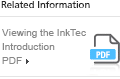- ABOUT INKTEC
- BUSINESS SECTOR
- R&D
- IR
- NEWS
- SERVICE
SERVICE
HOME > Service > Desktop Support > FAQ
FAQ
Find answers for frequently asked questions
about Desktop products.
For more information, please contact us,
and InkTec’s representative will get back to you.

| NO | QUESTIONS |
| 38 | The card reader cannot be installed on Windows. The computer displays the error message... |
The card reader cannot be installed on Windows. The computer displays the error message that Non Specific QT Processor with JG driver is not valid. You must upgrade the firmware. If you still have the problem, the card reader is out of order. Replace it or ask for technical support. |
|
| 37 | When I click the icon, the red lamp goes out and the card reader doe not work. |
Please check if the electric supply is enough and the driver has been installed properly.Also confirm that the USB port can be activated on the BIOS. |
|
| 36 | Why is the driver not installed on Windows Me? |
Use the driver for Windows 98 on Windows Me. If you select “Install an appropriate driver for the device” as recommended by Windows, the computer will find and install the driver for Windows 2000, in which case the card reader will not work. Uninstall the driver for Windows 2000 and install the driver for Windows 98. |
|
| 35 | Whenever I use the smart media, my computer crashes or a fatal error occurs. |
You must check that the smart media card has been inserted properly. When inserting the card, the plated side must face downward for the single-slot smart card reader, and upward for the dual-slot smart card reader. If you still get the error message, format the smart card with a digital camera, and run scandisk on the drive. |
|
| 34 | Why does the flash card get damaged? |
The flash card can be damaged by the card reader if you pull out the card before copying files is finished. NOTE: The time required for copying files is different with each flash card. For example, if an error occurs with the flash card, the smart media card gets much slower than the compact flash card. When this happens, re-format the card using a digital camera. |
|
| 33 | I cannot copy files. |
It may be because of the card reader.Run scandisk on the computer to check if the card has been damaged, or format the card using a digital camera. If you get the message that the card cannot be read or copied, pull out the card from the card reader and insert it again. |
|
| 32 | Can I just refill all three colors at the same time? |
Inkjet printers express various colors using a combination of cyan (blue), magenta (red), yellow and black colors. The sprayed quantity for each color is different with the data, and its exhaustion time differs. When one color is exhausted and you continue to use the printer with the remained colors, it can cause the nozzle to dry up and be damaged, which makes it difficult to be reused. After one color is exhausted and you refill all three colors at the same time, there is a danger that other remained colors will be over charged, and this will cause abnormal printing due to mixture of different colors or poor spray. Therefore, for stable use of the color cartridge, we recommend that you refill the ink even when only one color is exhausted. |
|
| 31 | After refilling, certain colors are not printed, white lines appear, and the color is faint. |
Color cartridges have different time of exhaustion for each color ink depending on the user. It is highly recommended that you refill even one color as soon as it is exhausted. In addition, when too much ink is refilled or it is injected too fast, the ink may not come out temporarily due to too high injection pressure. When this happens, put the cartridge on a wet tissue for one hour, and when all three colors leak out from the nozzle, remove the wetness around it and perform cartridge cleaning. (It is also very effective to take out a small quantity of ink using a refill tool) |
|
| 30 | I refilled the ink, but I still get a shortage indicated on the screen |
Lexmark printers provide a remains-checking function on the driver program. However, since it is based on the number of printed pages and not on the actual remained quantity of ink, it will not automatically recognize it even after the ink has been refilled. Therefore, you need a procedure for making it recognize that the ink is full after refilling. You can do this by checking the “New Cartridge Installation” on the printer control panel (Start -> Set up -> Printer -> Printer Model -> Samsung printer control panel -> Cartridge). |
|
| 29 | The ink leaks out after refilling. |
All cartridges of Lexmark models have sponge inside, and when too much ink is injected or it is injected too fast, the ink that has not been absorbed will flow out from the nozzle. When this happens, put it on a dry tissue until the ink no longer comes out, or if you have a refill tool, take out a small quantity of ink, and it will usually be recovered. |
|
| 28 | After refilling, the ink leaks out from the nozzle but nothing is printed on. |
For Lexmark printers, we can presume the following causes for blank paper outputs. First, the nozzle has been used while the color is faint, or neglected unused for some time, and it dried up or damaged. In this case, when you stamp the nozzle on a dry tissue, the ink will not come out. You can induce its recovery by extracting the ink with a refill tool or putting it on a wet tissue. Another reason can be a malfunction of the cartridge’s terminal plate (side part) which keeps the ink from coming out while the ink leaks out clearly from the nozzle. This symptom appears only in some models of Samsung, and even if the cartridge is not recognized the printing job is done, but nothing is printed on. For your reference, the output quality is decided by the cartridge’s keeping condition, and for the models that reuse the cartridge, there can be various reasons even for the same symptom. If you want to get more thorough examination, please contact our customer support department |
|
| 27 | After refilling, the ink does not come out from the nozzle,white lines appear and the color is faint |
For Lexmark models, the output quality depends on the existing cartridge’s condition.Also, when the cartridge is left unused for a long time, or excessively used while the ink is exhausted, it can dry up and damage the nozzle, which makes it difficult to get normal printing even after it is refilled. In addition, even when the cartridge is in good condition, since the inside of the black and color ink is sponge, when too much ink is injected or it is injected too fast, uniform absorption is difficult, which can be the reason for white lines and other symptoms appearing after refilling.First of all, put the cartridge on a wet tissue for one hour, and when the ink leaks out from the nozzle, remove wetness around it and clean the nozzle. (When you have a refill tool, it can also be effective to take out a small quantity of ink.) |
|
| 26 | Don’t you have injection-type products? |
Currently refill ink products for Epson models are all cartridge replacement types because of the following three reasons: 1) Technical problem of the printer software program (it cannot refill a prescribed quantity of ink). Currently Epson models use a remote program that electronically detects and recognizes the used quantity of ink. However, the quantity of refilled ink is less than the prescribed quantity to facilitate stable absorption. In this case, even when the ink is exhausted, the software program cannot recognize this and continues printing, which can damage the head. 2) Problem of refilling (uniform absorption into the internal sponge is difficult). For most cartridges, there is special absorbable material (sponge) inside, the role of which is to supply ink to the nozzle of the same quantity that comes out. However, when this sponge is not uniformly filled, the air will flow in. It is very difficult with the injection method to make the sponge uniformly absorb the ink. 3) Reuse of remained ink (the ink’s change of quality and contamination). When the No Ink lamp is turned on and you remove the cartridge, you will find that the ink is not completely exhausted but a small quantity is remained. When the ink is completely exhausted, it will damage the head. In order to prevent this, a small quantity of ink will be remained, and if this ink is exposed to the air through small holes for a long time, the ink will change in quality. Deteriorated ink can cause poor printing quality or clog the fine nozzle.In addition, the ink can be contaminated in the process that the remained ink is extracted or re-injected, which can also cause the nozzle to be clogged up. Because the life of the printer head can be shortened or it can be damaged owing to above-mentioned problems, we produce replacement cartridge types of products for all models of Epson printers for the safety of the head. |
|
| 25 | Can the heads of the Epson models be used permanently? |
Since the life of the head (nozzle) has a limit, even if you use only imported cartridges or OEM products, it should be replaced after some time. Because of this, the manufacturer charges for the replacement of the head after free of charge warranty period passes. We recommend that you use it periodically, at least once per month, and clean the head from time to time, keeping in mind that the life span of the head can be shortened because of bad environment or long time of negligence. When a problem occurs, you must get inspection as soon as possible to recover it. |
|
| 24 | The print output blurs or the ink stains. |
In general, the drying speed of print outputs is affected by the ink’s water-proofing quality, paper and other causes. All products made by InkTec have been developed with due consideration to glossiness and water-proofing, and after some time the print output becomes perfectly water-proof. InkTec’s research team are continuously trying to reduce the time; however, it is very difficult to make the ink fastly be cohered on every type of paper. Therefore, if you want to get a better output, you should avoid using copy paper or the reverse side of used paper, but rather use Inkjet coated paper. |
|
| 23 | The ink leaks before opening it or after installing it. |
The cartridge is installed and used after only the yellow tap at the top is removed. Ink leaking is very rare, but it may be because of a hard shock during it is stored or distributed or other causes. |
|
| 22 | The No Ink lamp is still turned on even after I replaced the cartridge to a new one. |
For 1 pen types printers such as Stylus 400/800/1000, Stylus Color IIs and 200 that install only one black or color ink, they may not recognize the cartridge even if it was normally replaced in replacement mode. When this happens, re-install the cartridge in the following procedure:For Stylus Color 200H: 1. Press the Paper Feed button for five seconds while the power is on. 2. When the printer head moves to the right, remove the head-kit itself and re-install it. 3. Press the Paper Feed button (no Ink button is turned on up to this point). 4. Press the Paper Feed button again for five seconds. 5. When the head moves to the left, leave the head-kit as it is and remove only the ink, shake it once over a dry tissue, then re-install the ink. 6. Press the Paper Feed button (in normal cases, the No Ink lamp is turned off). |
|
| 21 | Even after I replaced the cartridge with a new one, the “No Ink” lamp is turned on |
For 1 pen types printers such as Stylus 400/800/1000, Stylus Color IIs and 200 that install only one black or color ink, they may not recognize the cartridge even if it was normally replaced in replacement mode. When this happens, reinstall it in the following procedure.*Stylus Color IIs models 1. Press the Advanced Functions button for five seconds while the printer stop lamp is on. 2. When the printer head moves to the left, remove the head kit itself and re-install it. 3. Press the Advanced Functions button (The No Ink lamp is turned on up to this point). 4. Press the Advanced Functions button for five seconds while the Printer Stop lamp is turned on. 5. When the head moves to the left, leave the head-kit as it is and remove only the ink, shake it once over a dry tissue, then re-install the ink. 6. Press the Advanced Functions button (in normal cases, the No Ink lamp is turned off). |
|
| 20 | Even after I replaced the cartridge with a new one, the “No Ink” lamp is turned on. |
This symptom usually happens with Epson’s early models of Stylus 400/800/1000. These models detect the existence of ink by using the fact that electric resistance change according to the existence of ink. This sensor is attached to the ink cartridge, and the terminals of this sensor are contacting the head part. Sometimes when these terminals’ contact is incomplete, the cartridge can not recognized. However, the later models don’t have this problem because they detect the cartridge by just the sensor of the head part being pressed, and the existence of ink is handled by a software program which counts the usage of ink. You must also check to see if this malfunction is not because of wrong installation rather than normal replacement (by replacement mode) or the sensor error.For most of Epson models, you can just follow the replacement method described inside the printer cover. |
|
| 19 | Can all the three colors be refilled at the same time? |
Inkjet printers express various colors by combining cyan, magenta, yellow and black. The spray quantity of each color varies according to the data, and generally one color will be exhausted before others. When you keep using this cartridge without one color, the nozzle will be dried (damaged) and recycling it may not be possible. |
|
InkTec #98-12, NEUNGAN-RO, DANWON-GU, ANSAN-SI, GYEONGGI-DO, 15426, KOREA
TEL : Contact Us FAX : +82-31-492-2041
Copyright©Since 1992 InkTec Co.,Ltd. All Rights Reserved.
Favorites